As salam n hie :)
Harini rin nak share tutorial blog yang agak comel. Kalau korang dah buat, thumbs up guys ! Kepada yang baru nak cuba, boleh try k. Lagipun rin dah able kan right click dekat blog nih, so korang boleh la copy code html bagai ni. Actually rin nak update pasal tutorial lain sebab rin terima banyak request dekat blog & facebook daripada new bloggers. Tapi rin tak cukup bahan lagi dan theres no point dapat share lagi untuk bloggers baru sebab korang nak tahu macam-macam tentang blog kan, rin postpone dulu boleh? :)
Maybe tutorial kali ni quite simple tapi bermakna okey ? Blog korang akan nampak comel ! Ada lah nampak kelainan dekat blog korang nanti. *Okey batak kejap*
Tengok dekat tab browser tu (picture) , nampak kan ada favicon comel?
Harini rin nak ajar tutorial camne nak tukar favicon blog korang dapat favicon kiut miut camni (:
STEP 2:
STEP 3:
(right click+copy code)
Dalam code atas ni, ada tulis 'URL gambar' kan? So nanti korang gantikan code tu dengan code URL gambar yang korang minat. Okey, korang boleh dapatkan code dekat Glitter graphics (: Comel sokmo! Mudah kan?
STEP 1:
STEP 2:
STEP 3:
STEP 4:
Dah jumpa kan?
Korang boleh paste mana-mana code bawah ni atas code yang korang find tadi
Pilih antara satu je (:
<link href='URL gambar' rel='shortcut icon' type='image/x-icon'/>
<link href='URL gambar' rel='icon' type='image/x-icon'/>
Contoh:
(KLIK gambar untuk tumbesaran)
Peringatan: Nanty korang jangan pulak copy semua code yang ada. Cuma copy short je.Okey, bawah ni contoh rin boleh share.
Gudluck ! :)
Credit to: Myracupcake sebab jadi SIFU tutorial nih ^^. Terjah blog die ,jom!!
KALAU SUKA, KLIK LIKE.
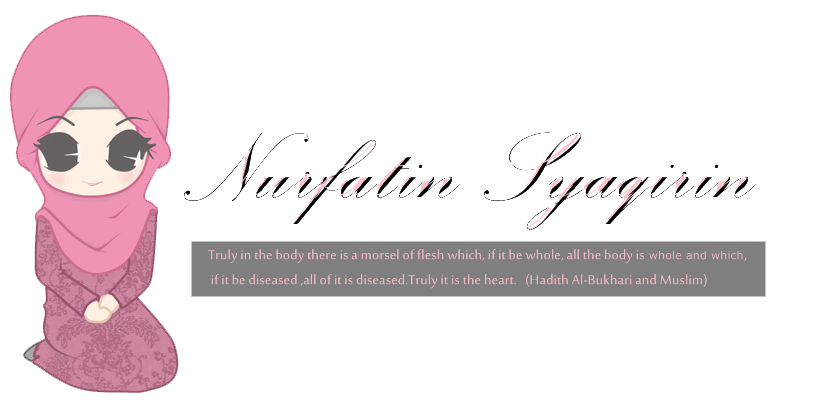


27 comments:
..tenkiu so so so much coz share~hehek..da cube da..jadi jadi..hehe..
miss~sye : no biggie (: ohh tahniah.haha
Hi , thanx ea . mnjadi ! (:
welcome awak ;)
cekom ,,
cm aner nk dpt an URL gambar ,, icon ,, image /x-icon ??
kt ner erk ???
http://www.glitter-graphics.com/
kat sini pon boley (:
knpe xbley ;(
salam.. nak tnye, mcm mane eh sis tulis 'IRINBLOGSPOT' tuh? yg gmbr tuh da jadi da sye buat, tapi saye nk tulis cam sis 'irinblogspot' 2 takretila.
gadis teropong: sy rasa awak silap c0py c0de image la.awak kena c0py mcm exmple sy buat ats ni k :D gudlux!
nita razak: em nant awk tgk dkt sidebar kanan blog rin ni,awk nampak tip for reader2,awk klik yg tls tutorial title bar maker brgerak.yg2 aceli.ats ni juz untk gmbr comel2.hehe .all da bez :D
hai akak . cantik blog , saya dah follow blog akak , please follow blog saya balik eh . www.atynkecik20.blogspot.com , thanks :)
tq atyn. :D
YEYEHH,,,
menjadik!!!
thanks aevoe ucapkan... lwat laa blog aevoe kalu rajin..
http://aevoecaedoe-ijuzneedlove.blogspot.com/
welcome dear (: insyaAllah. thanks view blog rin..
welcome dear (: insyaAllah. thanks view blog rin..
slm..
1. camne nk wat bentuk luv kt kita nyer title bar yea cam <>IRINBLOGSPOT<>...
2. camne kita nk wat post kt kita nyer 'home' ikut susunan spt yg kita kehendaki, bkn ikut 1st post akan jd yg plg bwh..
3. camner nk wat komentar cam awak yea... ader gmbr.. ader separator...
tq...
awak. thanks sgt2 tuto ni..menjadi !
kalo sudi jemputlah ke blog sy ! :)
first of all,aSZra, yg icon love tu saya copy je n paste. then komentar ni, dh mmg sedia mcm ni.. :) terima kasih sudi bertanya tp minta maaf sgt-2 xdpt jwb soalan2 2 .kurang jelas.
lexus: welcome awak :) terima kasih sudi singgah ^^
waa!! tq2!!
Blog ini sangat comel. Jadi inspirasi saya kini untuk belajar macam mana nak buat yang comel. :) .. I'll try..
...Newbie...
Hello there! I know this is kind of off topic but I was wondering if you knew where I could locate a captcha plugin for my comment form? I'm using the same blog platform as yours and I'm having problems finding one? Thanks a lot!
Hi would you mind letting me know which webhost you're utilizing? I've loaded your blog in 3 different web browsers and I must say this blog loads a lot faster then most. Can you recommend a good hosting provider at a honest price? Cheers, I appreciate it!
huaa aku kok gak bisa2 ya, gimana sih copy url nya >.< kok gagal mulu :(
thankssss
TQ dik buat tutorial cm ni...yeyyyyy nak buat sekarang
As salam, awakk.. tolong ajarkan mcm mana nk buat ni? help help
Post a Comment